How to Troubleshoot Common Issues with Your HDTV Aerial
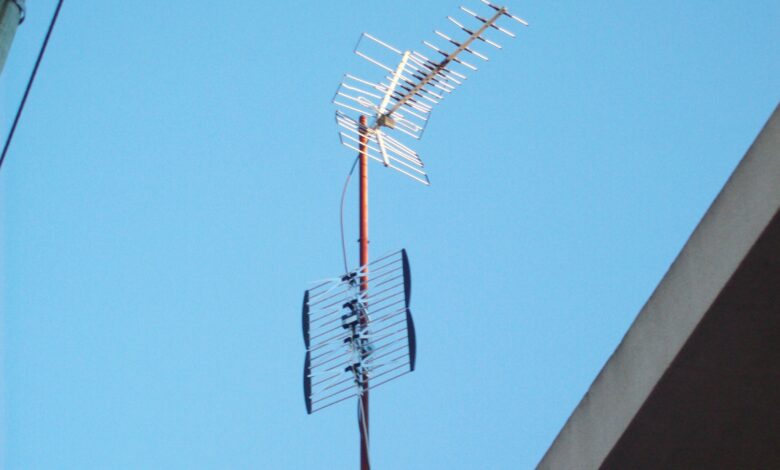
High-definition television (HDTV) aerials offer viewers the opportunity to receive crisp, clear broadcast signals without the need for cable or satellite subscriptions. However, as with any technology with HDTV Aerial they can sometimes encounter issues. This guide will walk you through the most common problems and provide step-by-step solutions to ensure you enjoy uninterrupted, high-quality viewing.
1. Understanding Your HDTV Aerial Setup
Before diving into troubleshooting, it’s essential to understand the basic components and setup of your HDTV aerial system. This knowledge will help you identify where issues might be occurring.
Components of an HDTV Aerial System
- Aerial (Antenna): Captures the broadcast signals.
- Coaxial Cable: Transfers the signal from the aerial to your HDTV or set-top box.
- Amplifier (Optional): Boosts the signal strength, especially useful in areas with weak signals.
- HDTV or Set-top Box: Decodes the signal and displays it on your screen.
Initial Setup Checklist
- Position the Aerial: Ensure the aerial is positioned correctly, ideally mounted as high as possible and directed towards the nearest broadcast tower.
- Connect the Coaxial Cable: Securely connect the coaxial cable to both the aerial and your HDTV or set-top box.
- Scan for Channels: Use your TV’s menu to scan for available channels. This process might take a few minutes.
2. No Signal or Poor Signal Quality
One of the most common issues with HDTV aerials is receiving no signal or a poor-quality signal. Here’s how to address it:
Check the Aerial Position
- Reposition the Aerial: Adjust the direction and height of your aerial. Use online tools or apps to find the exact direction of your nearest broadcast tower.
- Avoid Obstructions: Ensure there are no large buildings, trees, or other obstructions blocking the signal path.
Inspect the Coaxial Cable
- Check Connections: Ensure all connections are tight and secure. Loose connections can significantly degrade signal quality.
- Inspect for Damage: Look for any visible signs of wear or damage on the cable. Replace it if necessary.
Use an Amplifier
- Install an Amplifier: If you’re in a weak signal area, an amplifier can help boost the signal. Be sure to place it as close to the aerial as possible to amplify the signal before any loss occurs through the cable.
3. Intermittent Signal Loss
Intermittent signal loss can be frustrating, especially when it disrupts your favorite shows. Here are some potential causes and solutions:
Environmental Interference
- Weather Conditions: Rain, snow, and wind can impact signal strength. Consider using a weatherproof aerial if you live in an area with frequent adverse weather.
- Electronic Devices: Other electronic devices can cause interference. Try turning off nearby devices to see if the signal improves.
Signal Overload
- Check for Over-Amplification: If you’re close to a broadcast tower and using an amplifier, the signal might be too strong. Try removing the amplifier or using an attenuator to reduce the signal strength.
Cable Issues
- Check for Intermittent Connections: Wiggle the coaxial cable and connections to see if the signal cuts in and out. Replace any faulty components.
4. Missing Channels
Sometimes, you may notice that certain channels are missing from your lineup. This issue can usually be resolved with a few adjustments.
Rescan for Channels
- Regular Scanning: Periodically, broadcasters may change frequencies. Rescan for channels using your TV’s menu to ensure you have the most up-to-date channel list.
Check for Frequency Changes
- Local Broadcast Information: Stay informed about any changes in your local broadcast frequencies. This information is often available on local broadcaster websites.
Adjust the Aerial Position
- Fine-Tune Positioning: Slightly adjust the direction and angle of your aerial and rescan for channels after each adjustment. This can help pick up weaker signals that were previously missed.
5. Pixelation or Distorted Picture
Pixelation or a distorted picture is a common issue that can detract from the viewing experience. Here’s how to tackle it:
Signal Strength
- Check Signal Strength: Most HDTVs have a signal strength meter in the settings menu. Check this to see if the signal is weak. Adjust the aerial position or add an amplifier if necessary.
Check Connections
- Secure Connections: Ensure all connections are secure and the coaxial cable is in good condition. Loose or damaged cables can cause signal loss and picture distortion.
Reduce Interference
- Minimize Interference: Turn off other electronic devices that might be causing interference. Position the aerial away from large metal objects and electronic devices.
6. Audio Issues
Audio problems can range from no sound to distorted audio. Here’s how to address these issues:
Check TV Settings
- Audio Settings: Ensure the TV’s audio settings are correctly configured. Check the volume, mute settings, and any audio output settings.
Check Connections
- Audio Cables: If you’re using external speakers or a soundbar, ensure all audio cables are securely connected and in good condition.
Interference
- Electronic Interference: Similar to video signal issues, electronic devices can also interfere with audio. Try turning off nearby devices to see if the audio improves.
7. Troubleshooting Tools and Resources
Utilizing the right tools and resources can make troubleshooting much easier and more effective.
Signal Meters
- Handheld Signal Meters: These devices can help you find the best position for your aerial by providing real-time feedback on signal strength.
Online Resources
- Antenna Websites: Websites like AntennaWeb.org and TV Fool provide detailed information on broadcast towers and signal strength in your area.
Professional Help
- Antenna Installers: If you’ve tried all troubleshooting steps and still encounter issues, consider hiring a professional antenna installer. They have the expertise and tools to diagnose and resolve complex issues.
Troubleshooting common issues with your hd tv antenna can often be resolved with a few simple adjustments and checks. By understanding your setup, regularly checking connections, and using the right tools, you can ensure a clear and uninterrupted viewing experience. Remember to stay informed about local broadcast changes and consider professional help if needed. Enjoy your high-definition television with confidence, knowing you can handle any issues that arise.



